Shopify is an e-commerce platform and is popular among business owners because it helps them from starting their business to managing payments and monitoring their business growth. This platform has generated an annual revenue of $8.88 billion USD in the year 2024. This blog is a detailed discussion on how SEO on Shopify is able to improve your store’s ranking. In this blog, we will talk about what Shopify SEO is, its importance for your business, key challenges, tools and other important parts related to Shopify SEO.
What is Shopify SEO
In simple words, Shopify SEO refers to the process of optimising your online store to rank higher in search engine results, improve its organic traffic and better revenue. The optimisation process of Shopify stores is tricky and difficult because it is an e-commerce platform and not a CMS.
The key factor that sets Shopify apart from other e-commerce websites is that when you have to optimise a store, you are only allowed to use the tools that are available in Shopify.
Optimisation on Shopify not only involves optimising the content but also product listings and collections. Optimising your product pages means writing unique product descriptions, targeting specific product searches by optimising keywords, implementing structured data, using high-quality images, and showcasing customer reviews to acquire customer trust.
Let’s learn more about how you can optimise your Shopify store.
Why Does Your Business Need Shopify SEO
Shopify SEO is a must for your online store. There are many reasons why Shopify SEO is a must:
- Increased Visibility & Reach
Shopify SEO improves your search rankings by using relevant keywords across product pages, blogs, and meta tags. It strengthens authority through mobile-friendly themes, quality backlinks, and customer reviews, helping you attract the right audience organically.
- Improved Brand Credibility
Appearing at the top of search results builds trust. Shopify SEO ensures a clean site structure, fast-loading pages, and keyword-optimised content, creating a reliable, smooth, and credible user experience.
- Reduced Ad Dependency
With strong Shopify SEO, your store earns consistent organic traffic and higher-intent visitors, reducing the need for paid ads. Higher rankings increase brand awareness and trust, allowing you to scale without constant ad spend.
- Higher Conversion Rates
By aligning content with user search intent, ensuring mobile optimisation, using high-quality visuals, and implementing A/B testing, Shopify SEO drives qualified leads and improves your conversion rate.
- Competitive Advantage in Crowded Niches
Shopify helps you stand out through niche targeting, personalised shopping experiences, customer reviews, and marketing integrations. Its app ecosystem, automation, and streamlined operations allow you to focus on quality and value.
- Better User Experience & Store Performance
With features like global CDN, image optimisation, caching, and responsive themes, Shopify delivers fast load times and seamless browsing. This enhances engagement, reduces bounce rates, and improves overall store performance.
Key Challenges in Shopify SEO
When you are running a business on Shopify, the optimisation process can present several challenges that can interrupt your Shopify SEO. The challenges are:
- Duplicate Content Issues
Duplicate content issue is a very significant issue in Shopify as search engines struggle to understand, lowering the search engine ranking, diluted authority and damaged visibility. See duplicate content refers to when two or more pages have similar content. It is a common issue in Shopify due to the product variant pages, collection pages, and URLs with extra parameters, such as
It is bad for your Shopify store because:
- It confuses the search engines and affects the ranking of both pages, leading to a lower ranking for both pages.
- The ranking factor that should be focused on the main page is divided into two pages
- Duplicate pages can cause search engines to waste their limited budget, and they interrupt the indexing of your web pages.
There are multiple solutions available for this issue, like:
- You need to identify which of your pages has duplicate content, which provides a way to fix the issue promptly.
- You can implement canonical tags on your website’s original pages to give the search engines an idea about which of your pages are to be indexed.
- You can use a 301 redirect to move from one page to another completely. It moves the old URL to the new page permanently, along with its SEO value.
- If you identify duplicate content on another page, you can ask them directly or request that Google remove it.
- Limited URL Structure Control
The limited structure of URL restricts your search engine optimisation by preventing it from full customisation, a rigid hierarchy with no subcategory, causing duplicate content.
The issues with limited URL structure control are:
- Shopify has a predefined URL structure that cannot be fully customised like other platforms. It only lets you customise the last part of the URL.
- Creating a URL hierarchy with sub-categories is not possible; rather, the structure is flat.
- It also causes issues where products can be accessed by multiple URLs, creating issues like duplicate content.
- Its inability to make a deep nested structure, which makes it hard to understand for the user, as well as the search engines.
- Slow Themes & App Bloat
Slow themes and installation of excessive apps (app bloat) affects the page loading time and negatively impacts the page loading time. It causes issues like:
- Page speed is a critical ranking factor for search engines like Google. If your online store has a slow theme or has excessive app scripts that slow down your page, it results in low organic traffic.
- Slow themes and app bloat also cause poor mobile experience, as online stores are mostly visited by mobile users, poor mobile experience causes them to leave the page without taking action.
- Poorly coded and outdated apps and themes can cause issues like glitches, unexpected errors, crashes and conflicts.
- Bloatware or weak codes can turn into a data leak.
This challenge is a huge issue as it affects your online business by lowering its visibility, conversion, poor ranking, inaccurate tracking and so on.
- Weak Blog Structure
A weak blog is referred to as a blog which provides little to no information about the actual content of the page. It is a challenge because search engines check for the relevance of the content before it is listed in the search pages; as a result, your content performs poorly in the search results. The repercussions of weak blog structures are:
- Search engines struggle to understand content that lacks depth and does not provide any useful information regarding the search topic, leading to a lower ranking for target keywords.
- A weak blog fails to acquire high-quality backlinks means even your most relevant product pages seem less reliable to Google and other search engines.
- Weak blogs fail to capture the attention of users effectively, allowing your competitors to take the lead in the market.
- A blog with thin content and poor formatting has a higher bounce rate, negatively affecting the page’s rank.
- Limited Meta Tag Customisation on Some Pages
Shopify does provide built-in features to customise meta tags, but it is limited and has no built-in fields for other, more specialised meta tags on some product pages. It is a challenge for the Shopify store because:
- Shopify’s free version generates multiple URLs for the same product, raising issues like duplicate content and limited meta tag customisation for the store owners. It is generating pages that confuse the search engine about the primary page, which dilutes the SEO performance and ranking.
- When you are unable to incorporate related keywords into the meta titles and meta descriptions for specific pages with similar products or dynamically generated pages makes targeting long tail keywords difficult.
- Limited customisation leads to generic title tags, which fail to grab users’ attention even after being relevant to the search terms.
- Shopify’s default setting does not allow the user to add ‘noindex’ meta robot tags in the standard admin interface, which forces the site owners to seek help from third-party apps.
How to Improve Your SEO for Shopify
Improving SEO for Shopify is necessary for all e-commerce stores because a well-optimised SEO site means increased conversion, better user experience and engagement, and an overall improvement in the online store’s performance. Here is a list of strategies you can use to improve your store’s SEO.
- Conduct Smart Keyword Research
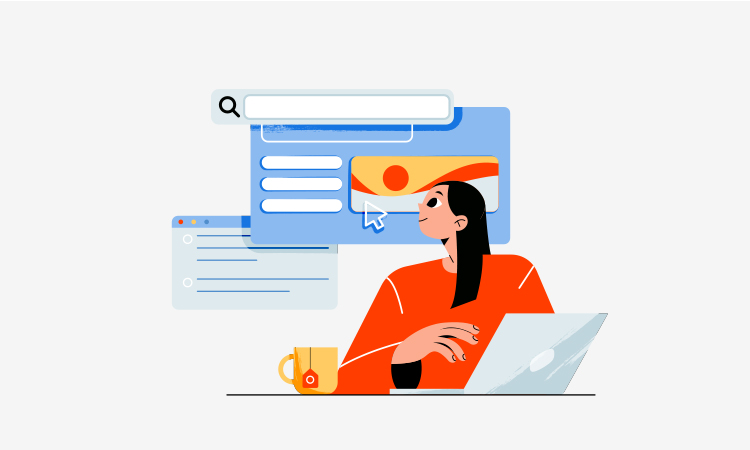
Conducting smart keyword research for Shopify SEO involves analysing and identifying the exact terms your customers use while searching for products online. It helps you create product pages and content that match their buying intent. The key components of effective Shopify keyword research are:
- Analysing your audience’s search intent and the language they use when looking for products similar to yours. This ensures your product titles, descriptions, and collections align with what shoppers actually search for.
- Using Shopify-focused keyword research tools to find and analyse keywords based on search volume, keyword difficulty, and purchase intent. These tools help uncover high-converting, product-specific and long-tail keywords ideal for eCommerce. Example: Instead of using a broad keyword like “yoga mat,” you may discover profitable long-tail terms like “non-slip yoga mat for beginners.”
- Identifying gaps and opportunities by analysing competitor Shopify stores and reviewing the keywords they rank for. This shows keyword phrases you can target to outrank them. Example: If a competitor ranks for “minimalist leather wallet,” but has weak content, you can target the same keyword with a better product page and blogs.
- Building optimised product content and relevant backlinks around your keyword ideas to boost rankings and visibility. Creating a blog like “How to Choose a Non-Slip Yoga Mat” and linking it to your product page increases relevance and trust.
- Optimize Metadata
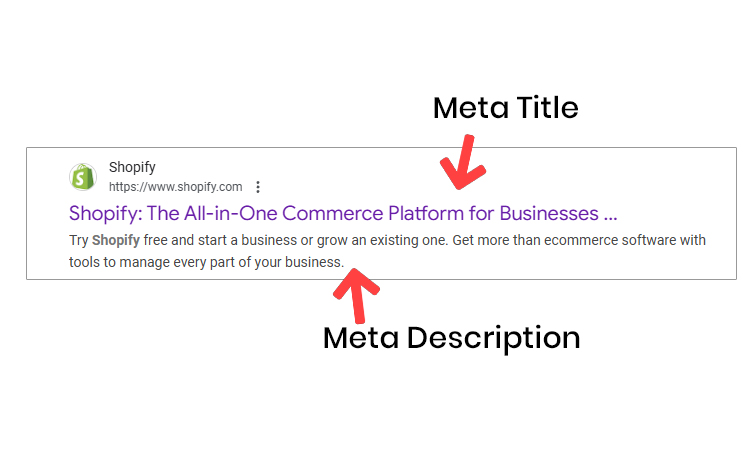
Optimising the metadata is the process of redefining the descriptive data that is associated with one of your product pages, with the intention of increasing its discoverability and ranking. The key elements of optimising metadata involve:
- Meta title
- Meta description
- Image alt text
- Structured data markup
Optimising metadata does deliver some positive outcomes for your e-commerce store, like
- Well-crafted metadata makes your content easy to process for search engines.
- A compelling meta title and description encourage the users to click on your product.
- Integrating target keywords in your meta description ensures your page will appear when someone searches for that specific keyword.
- It gives the audience a clear idea about the page’s content.
- It helps users identify the content before clicking, saving their valuable time.
- It attracts qualified traffic and increases the conversion rate.
- Fix Duplicate Content with Canonical Tags
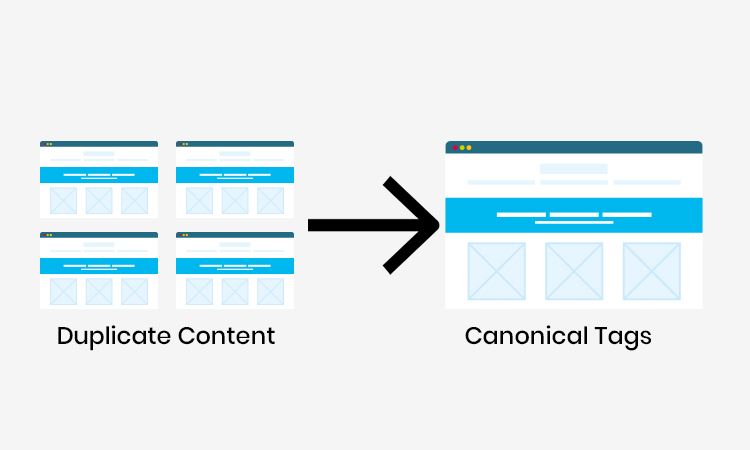
Duplicate content is a major issue for Shopify stores, but it can be fixed with canonical tags. Below is the process of how you can fix this issue.
- You can leverage tools like Google Search Console to identify identical content.
- Choose one version of the page to be the canonical URL that you want to appear in the search results, and avoid using ‘noindex’ tags.
- Add a canonical tag at the head section of every duplicate page.
- Add a self-referencing canonical tag to the preferred page to confirm it is the master page.
- Update your internal links, remove links from non-canonical pages and ensure your XML sitemap only includes the canonical pages for indexing.
Fixing duplicate content with canonical tags has several positive outcomes for your website page, such as
- It channels all the link authority to a single page instead of spreading the link equity across pages. It allows your page to rank better.
- It directs the search engines to the original page. It prevents the search engines from getting confused and penalising your web pages.
- Canonical tags ensure that the original page source is credited and ranked even after the content gets published on other sites as well.
- Canonical tags help search engines prioritise and crawl your important pages more frequently and efficiently.
- It saves the search engines’ crawling budget by preventing them from indexing low-quality or duplicate content pages.
- Optimise Your Product Pages for Better Rankings
To increase the ranking of your product pages, you need to optimise them. The page optimisation process is very simple; it uses strategies like
- Enhancing the page content and visuals of the page, which involves using high-quality product images, using descriptive alt texts for all images, writing content that focuses on benefits, and incorporating keywords in the meta description.
- Make the add to card button prominent, make sure the checkout process is smooth and simple, add customer reviews and a FAQ section that addresses the user queries.
- You can also focus on improving user experience by making your website design mobile responsive, optimising your pages to load quickly, strengthening your website’s link building, and encouraging the upsellers and cross-sellers to increase the value.
The key reasons why you must optimise your pages are:
- Product pages help the customers to make a decision, which is what makes optimisation so necessary, because it improves conversion.
- Optimising your product descriptions is what makes your product visible in the search results, which drives more organic traffic to your site.
- Optimising the content of your webpage, like images, meta tags, page speed, etc, helps your page to rank higher in the search engine results.
- Optimised content not only improves ranking but simultaneously helps you to earn the trust of your target audience.
- A well-optimised page makes sure that the customer finds all the required information on their page.
- Optimise Images for SEO

Image optimisation is an important part of SEO strategy because on Shopify, the customers are supposed to check the product’s image from all directions and using a high-quality image is what gives them a good idea about the product’s quality. But using high-quality uncompressed images slows down the overall load time of your website page. That is the primary reason that makes optimising images so necessary. There are many useful ways you can optimise the product images.
- You can use JPEG format for all the lifestyle and product photos, and use PNG format for images with a transparent background.
- You can use Shopify’s image resizer to compress images and reduce their file size.
- Make sure the image file sizes are under 200 KB, especially for product images.
- You can use descriptive file names for your images that include keywords, making your product appear in the image search results.
- Use alt text, as this helps the search engines understand the relevance of your product image.
- You can use certain apps, like image optimiser and compressor, for bulk optimisation
- Optimise your images to be responsive to all screen sizes.
Image optimisation is an important part of SEO for Shopify, and the key reasons are:
- Image optimisation pages load faster, and as a matter of fact, search engines consider page speed as a ranking criterion, so a fast-loading page equals a better ranking.
- Fast-loading pages have a high chance of keeping users engaged for a longer period of time, and this results in a higher conversion rate.
- As mobile shopping is at its peak, optimising the images of your product for mobile devices, you are earning yourself a chance to appear in the search results of your prospective clients.
- Strengthen Your Store Structure
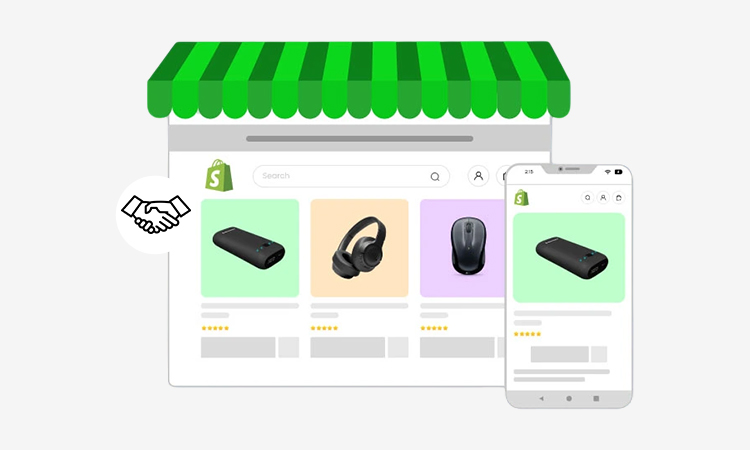
This term refers to the process of evaluating, designing and optimising the administrative framework, hierarchy, roles and communication system of your business to enhance its efficiency, productivity and profitability. You can strengthen your store structure for Shopify SEO by following these steps:
- You need to organise your content more strategically. You can break down broad categories into multiple sub-categories.
- You have to plan the customer’s journey from beginning to end to provide them with a smoother experience.
- You have to make sure your navigation is easy to understand and the menus are optimised for all devices.
- You can also include a search bar at the top to help customers find products more easily.
- Uninstall the unnecessary apps after analysing them, as app bloating slows down page speed.
Strengthening your website’s structure is also important for your store’s SEO rankings because it has several benefits, like
- A logical structure makes it easy for customers to find the product they are looking for. It is the most efficient way for you to increase your conversion rate.
- A well-organised store structure can easily drive traffic from the search engines and other sources to your site. A better and improved user experience can increase the overall performance of your e-commerce store.
- If you regularly update your website, it keeps your website stable and structured, which is important as it protects your site from vulnerabilities and firms the customers’ trust without you spending extra for migration of your store.
- A clear and precise structure simplifies tasks like managing products, orders and marketing campaigns and gathering data on sales and customer behaviour.
- Integrate Shopify with Google Merchant Centre
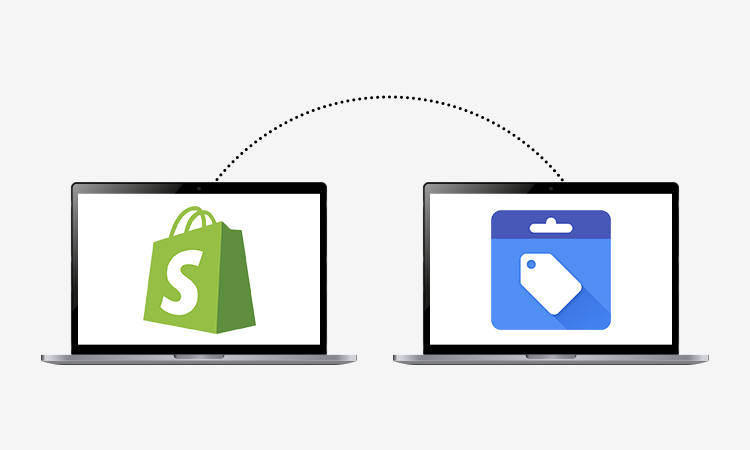
By integrating your Shopify with Google Merchant Centre, you will be able to promote your products on Google platforms, which include Google Shopping. It is another alternative way to improve your website’s ranking and visibility. The procedure to integrate your Shopify with Google Merchant Centre is:
- The first step is to sign up for the Google Merchant Centre and provide your business information to verify your website and set up shipping details.
- Go to the sales channel from your Shopify admin and click on Google and YouTube. In case you are unable to find it, go to the app bar of Shopify and search for Google and YouTube sales channels.
- Click on the get started on the app banner to start the connection process.
- Include your business address and return policy in your Shopify store. It is done to make sure that the product meets Google policies.
- Google and YouTube will start to sync your product on their own. You can manage the syncing process on the Google and YouTube apps in your Shopify admin.
Integrating your website with the Google Merchant Centre has several benefits, such as
- It helps your product reach a wider range of audience by showcasing them on the Google Shopping, Google Display Network and search results.
- Product descriptions, such as price and images, automatically get synchronised from Shopify to Google Merchant Centre, which means the changes you make on the Shopify store will reflect on the Google pages.
- It minimises the errors as real-time syncing ensures your inventory availability and your product details are accurate across all platforms.
- It streamlines the Google Ad campaigns, making it easy and effective to manage your ad spend and strategy.
- It allows you to track the product performance on Google. It is useful in making data-driven decisions for better optimisation of listings and campaigns.
- It saves you from spending extra for advertisement campaigns by showcasing your products directly on the Google platforms.
- In addition, it allows you to tap into Google’s large user base by promoting your brand on the Google platforms, and your product is reaching out to a new range of active customers.
- Add Structured Data (Schema Markup)

Structured data(schema markup) is the most crucial part of any website. In general, structured data is used for organising content, which makes it easier for the search engines to understand the context of your website and index it properly.
You can add structured data on Shopify effectively
- You can choose an SEO from the Shopify app store, follow the app’s instructions to select the structured data types you want to add and customise the details. Later, you can activate the structured data and save the changes.
Adding structured data has several benefits for your Shopify store:
- Clear and code-based structures ease the indexing procedure for Google and other search engines.
- It also creates rich snippets, which include your product’s price, rating, and availability. This way, it makes your product listings more attractive and encourages users to click on the link.
- You provide the key information to the customers directly, which helps them make quicker purchasing decisions and build trust with their audience.
- It helps Google understand the E-E-A-T of your product page. This may not be a direct ranking factor, but it does influence your site’s overall performance and ranking
- Structured data can lead to more qualified traffic to your site by combining increased visibility, improved user experience and higher click-through rate.
- Improve Page Speed and Core Web Vitals
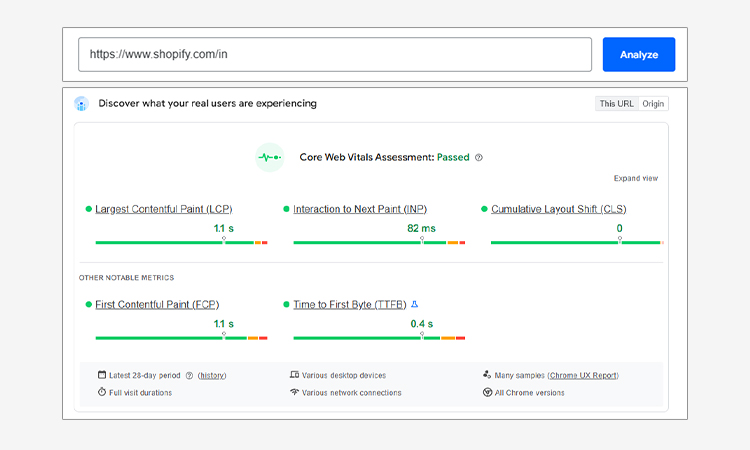
Improving page speed and core web vitals for a Shopify store is necessary for enhancing user experience by making the page stable, faster and more responsive. It is done by optimising images, cleaning up apps, minifying code and implementing caching and server-side improvements.
Here is the detailed process of how you can improve your page speed and core web vitals:
- You can start with optimising your store’s assets, such as compressing images, minifying and combining JavaScript and CSS codes, and also minimising the third-party services like analytics and chat widgets.
- Audit your installed apps and remove the unused ones,
- Reduce the number of redirects and fix broken links, as these create unnecessary error files.
- Choose lightweight themes, as themes can also slow down your page speed
- Static files are stored in cache for repeated visits.
Improving your page speed and core web vitals can deliver certain benefits to your Shopify store:
- Core web vitals are a Google ranking factor. So the better the score, the more your search visibility is.
- Websites that load faster provide a better user experience.
- It increases your website’s engagement rate as fast-loading pages are more likely to hold the user’s attention.
- A fast-loading site prevents users from leaving and keeps them engaged to increase their dwell time, and most likely turns casual checkouts into conversions.
- A positive first visit can foster a credible relationship with your audience and encourage them to visit again.
- Implement Shopify International SEO the Right Way
If you want to sell your product to different countries, Shopify makes it easier with built-in multi-lingual and multi-currency support. If you want to implement Shopify international SEO the right way, you can follow these steps:
- Conduct market research to analyse current traffic to find out international interest and set up your marketing strategies based on your audience’s location. You also have to understand the cultural nuances, competition and local search engines in your targeted regions.
- The next step is to select a structure like country-code top-level domain, subdomains or subdirectories. Use hreflang tags to align language and regions with the users. In addition, you can also use a content delivery network, which optimises images and boosts the page speed.
- Conduct keyword research to identify the local keywords with high search volume. This way, you can adjust your content to fit local culture. You also have to make sure that your visuals, messaging are relevant to the local audience.
- You can also acquire high-quality backlinks from credible local sites.
- Get yourself registered in the local directories to increase visibility.
- Do not redirect visitors based on their IP address, as this can prevent search engines from indexing your page.
The benefits of implementing international SEO for Shopify are:
- One of the most lucrative advantages of international SEO is that it is able to bring customers from all over the world to your store.
- With a clear understanding of cultural nuances, you will be able to tailor your website to match the local audience. This way, you are giving them a better user experience and making the website more engaging for them.
- Visibility is the only way to compete in the market. Integration of international SEO guarantees that your brand will appear in the local search results.
- It is the most cost-effective way to expand your business globally in comparison to conventional marketing strategies.
- International Shopify search engine optimisation allows you to focus on region-specific optimisation. It allows you to adjust to new market trends and consumer behaviour in the target location.
SEO Tools for Shopify
Shopify SEO tools are important as they make the optimisation of your online store efficient and easy. Your business needs Shopify SEO tools because they increase your business’s overall performance. There are many tools available on the Shopify store. Here is a list of the most effective tools for your Shopify SEO.
- Google Keyword Planner
Google keyword planner is a free tool that helps you to identify potential keywords, discover related keywords, and gives you an estimation of the number of clicks and cost of the specific keywords.
Its key benefits are:
- It helps you in identifying new and relevant keywords.
- Gives you a monthly estimation of a keyword’s search volume.
- It helps you in analysing keyword competition and getting a basic idea about what your competitors are paying for similar keywords.
- You can use the keyword data to strategically customise content, product descriptions and blog posts.
- It gives you a clear idea about the search terms the audience is actually looking for.
- Google Analytics
Google Analytics integration for your e-commerce business because it gives you data-driven insights so that you can optimise your marketing strategies, improve your website’s structure, which will lead your website to better sales and increased revenue.
The key features of Google Analytics are:
- It gives you a report on your customers’ behaviour, which gives you a clear idea about the pages that are performing well and the pages that require optimisation
- It monitors key performance indicators like sales, revenue, and product performance. This gives you a precise report on sales data.
- It signals the most effective marketing channels that are bringing the qualified leads, increasing sales. This way, you are sure about allocating your marketing budget to high-performing channels.
- It gives you insight into the pages with a high abandonment rate and allows you to fix the issue.
- It helps in creating more targeted marketing campaigns by segmenting customers based on their demographics, purchase behaviour and engagement level.
- Google Search Console
Having a Google Search Console account is necessary when you are operating search engine optimisation for your e-commerce business. It alerts you about your site’s technical SEO issues, measures performance, and improves user experience. Other than this, it has several other benefits, like
- It tracks the key performance metrics like clicks, rankings and average positions, identifies the most popular product pages, and understands your audience by analysing their search query.
- It allows you to identify and fix issues that are preventing Google from indexing your web page.
- It submits sitemaps to your content for easier discoverability by the search engines.
- It crawls through your entire website to identify broken links and fix them.
- It ensures that your website is mobile-optimised.
- It helps you in building your backlink profile by checking for the websites that are linking to yours.
- Ahrefs
Ahrefs is a smart SEO tool that helps you with SEO audits. It is equipped with many AI tools that make search engine optimisation for your business easy. It has certain key features like competitor analysis, keyword research, broken link checker, site audit and so on.
The key benefits that make it useful for your Shopify store’s search engine optimisation are:
- Its keyword explorer tool helps you to identify the most important search terms that your target audience uses. It allows you to optimise your product and pages to match your customers’ needs.
- The Site Explorer tool shows your competitors’ organic and paid strategies, top pages, keyword rankings, and backlinks—helping you spot content gaps and gain an edge.
- The Site Audit tool scans your entire website for issues like broken links, slow pages, duplicate content, and missing schema, making it easier to fix problems and improve user experience.
- The Content Explorer tool helps you find top-performing content in your niche, giving you ideas for blogs, buying guides, and other content that can attract potential customers.
- Its rank tracker tool monitors your website’s ranking progress for keyword research for various locations and services.
- Hyperspeed
It is a performance optimisation tool specially designed for a Shopify e-commerce store. Its prime goal is to increase the overall website speed.
Some of its key features are:
- It comes with unlimited image compressions and uses responsive images so that the images load on every device without compromising the quality.
- It delays the image loading till the user reaches that part.
- It minifies the JavaScript and CSS codes and delays the loading of the non-essential content, and makes sure that the important content loads first.
- It boosts page rendering for repeat visitors by utilising sophisticated caching mechanisms.
Hyperspeed comes with many benefits that can add value to your Shopify store’s search engine optimisation.
- Page speed is a core ranking metric for search engines, and hyperspeed boosts your website’s loading speed, which helps your store to secure a position at the top of the search results.
- A smooth browsing experience increases the chances of purchase. It is noticed that faster sites have a higher conversion rate.
- Hyperspeed makes your website pages load faster, which eliminates issues like high bounce rate and customers abandoning their carts.
- It optimises your website’s performance across all devices. It makes your website load fast on small devices, which is a crucial ranking factor for search engines like Google.
- Searchpie
It is an all-in-one search engine optimisation and site speed optimisation app that is solely designed for e-commerce websites like Shopify. Searchpie is another feasible choice to improve your site’s performance.
It adds value to your site’s SEO by:
- It optimises your on-page elements and fixes technical SEO issues to improve your site’s ranking and make it easier to find for customers, increasing the conversion rate.
- This app comes with a built-in feature that optimises images, minifies CSS and JavaScript codes and makes sure your website is mobile optimised, which matters for the users and the ranking factor.
- It saves the store owners a significant amount of time by completing tasks like generating meta tags, alt texts, and fixing broken links, with the help of AI.
- This app is great for first-time users because it gives you a step-by-step guide and 24/7 customer support.
FAQs
Ans) Shopify SEO is the process of optimising your online store so that it ranks higher in the search engine results. It is done by utilising various techniques such as keyword optimisation, meta tags and product details optimisation, creating high-quality content, structuring your site logically and improving its overall speed.
Ans) SEO is essential for Shopify stores because it increases visibility, drives organic traffic, and attracts qualified leads to boost your store’s conversion rate. Effective SEO also helps your Shopify store build brand credibility and trust. In today’s highly competitive e-commerce market, it is nearly impossible to stand out or compete without a strong SEO strategy.
Ans) In general, Shopify SEO takes about 3 to 6 months to show noticeable results and 6 to 12 months to show more significant results. Although it depends on several factors like your store’s age and authority, the competition rate on your website, the quality of your content and how frequently you publish them, and other technical and on-page factors.
Ans) There is no specific Shopify plugin that can be claimed as the most useful. Every Shopify plugin adds value to your SEO strategy in its own way. Below is a list of Shopify plugins and their use:
Klaviyo – Email and SMS marketing.
Google channel – Integrated your Shopify with Google for better marketing and selling.
Shopify flow – It automates SEO workflow without the need for code.
Growave – It combines loyalty programmes, wishlists, and reviews.
Ans) Yes, the Shopify stores can rank on Google by utilising SEO practices, which involve keyword optimisation, mobile optimisation, backlink building and so on.
Ans) The required budget for Shopify SEO depends on the size of your store. Like for small stores, the basic Shopify costs around $39 per month, the standard plan costs $105 per month, and the advanced Shopify plans cost $399 per month.
Ans) It does support multilingual SEO by providing a unique URL for every language and automatically implementing hreflang tags. You can also add optimised meta titles and descriptions for local languages.
Conclusion
To conclude, we have learnt in this blog that Shopify SEO is not just set it and forget it; it is an ongoing process that needs your constant attention. In this blog, we have discussed every possible part that is related to SEO for Shopify. If you follow this article step by step, you can tackle all the challenges that you might have to face as a Shopify store owner. In case you think that it will take a lot of your time, then you can contact an expert SEO agency to help you run a successful business.

